
Easily manage all of the displays in your organization with Newline Display Management. Deploy and install apps, configure display settings, or broadcast messages from one centralized control panel.

Send Alerts
Trigger alerts or send push messages and alerts to all or selected panels.
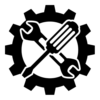
Remote support & maintenance
Remotely control screens in real-time for tech support or to schedule maintenance and updates.
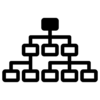
Organize your display settings
Manage device settings including brightness, contrast and volume.
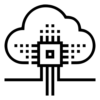
Cloud-based portal
Access the panels through remote management from anywhere with Internet access or connect while on-premises.
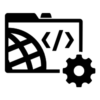
OTA Firmware Management
Remotely manage firmware and software updates with no user intervention.
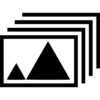
Remote Source Selection
Switch between display sources from anywhere such as HDMI, VGA, PC, or OPS.
Remote Control 1:1
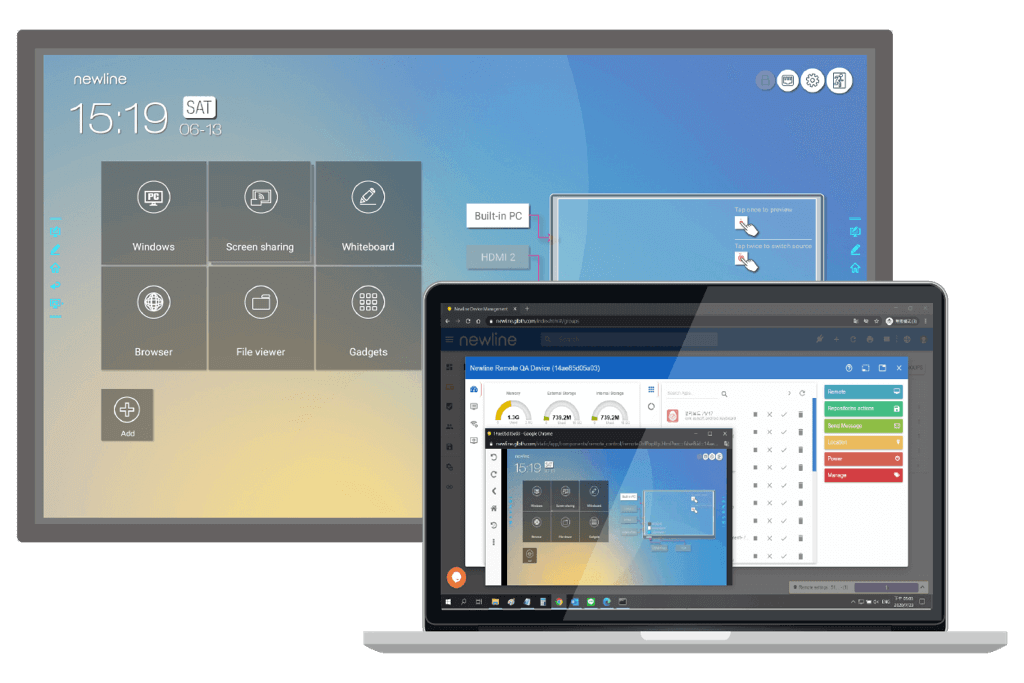

Take full control with unlimited devices
Manage Apps
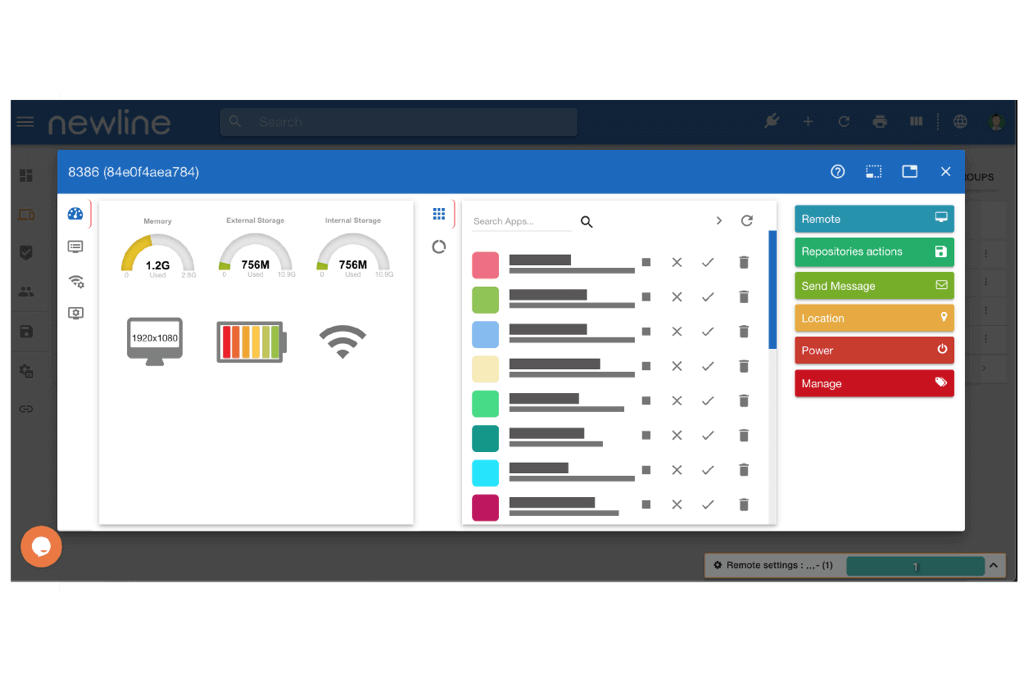
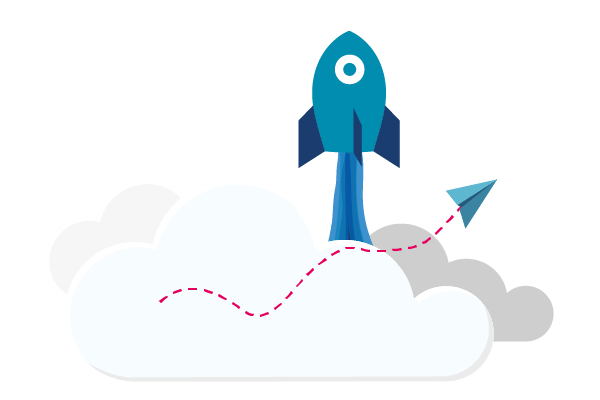
OTA (Over-The-Air) updates and firmware management
Messages & Alerts


Device policy management
Key Features
Remote Support
Display Information
Overview of Memory, storage and resolution
Grouping and filtering
Language settings: Language and keyboard
App management: Installed app list, install / uninstall, stop, enable / disable, install google play app
Post alerts / messages
Display location
Administrator management
Display firmware management
Power on/off
Network status and settings
Change logo and wallpaper
Side toolbar on/off
Security settings
Smart eye protection


